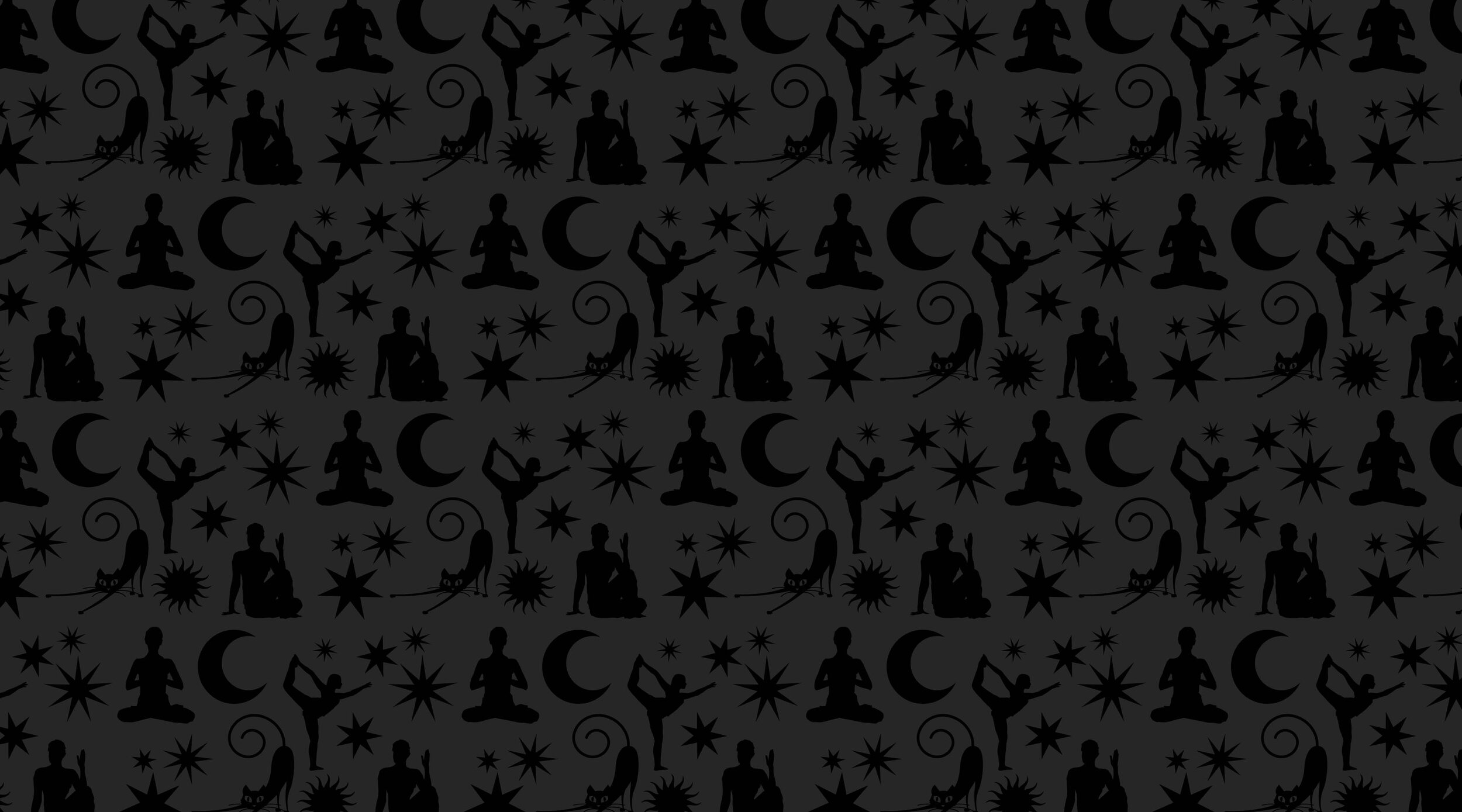
MINDBODY HELP
New to our studio but having trouble checking out? Here’s the solution!
Often, it’s a simple step of “verifying” your Mindbody account that you’ve set up elsewhere...
Link your MINDBODY app account with Black Cat Yoga. This can be done by requesting a verification email from the Settings section of the app.
Select the Profile icon at the bottom right corner of the screen.
Under the Settings gear, choose to “Resend account confirmation email” at the top.
Next, check your email inbox for a verification email and click the enclosed link. After you’ve successfully verified your email, you can view and use your Black Cat Yoga passes.
Under the “Search for a business” section at the bottom of the app, enter “Black Cat Yoga” and click Search.
When you see Black Cat Yoga in the search results, tap on it to link your account.
Finally, enter the email address and password you use with Black Cat Yoga and click Sign In.
Still having trouble? You might have the wrong app!
In the app store, select the one that says MINDBODY (you do NOT want Mindbody Business). From there click to download & enter your details.
Still getting stuck?
Email us at: hello@blackcatyogastudio.com


